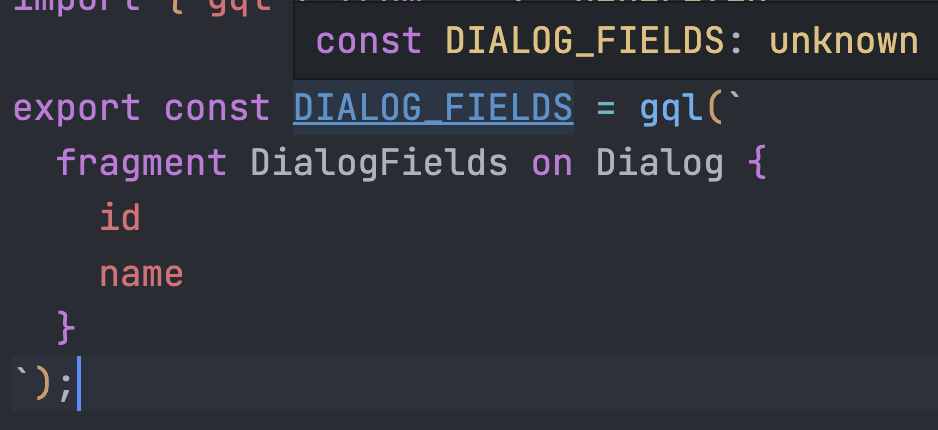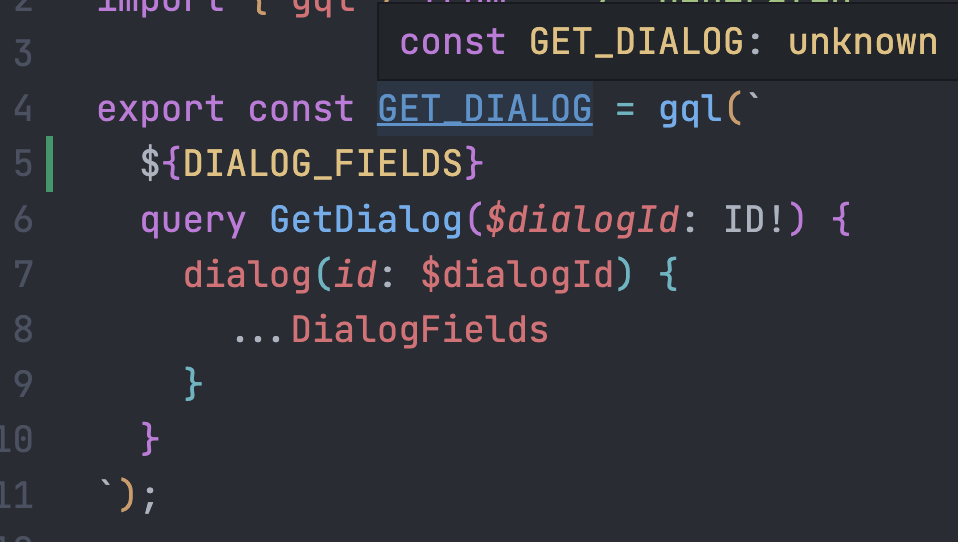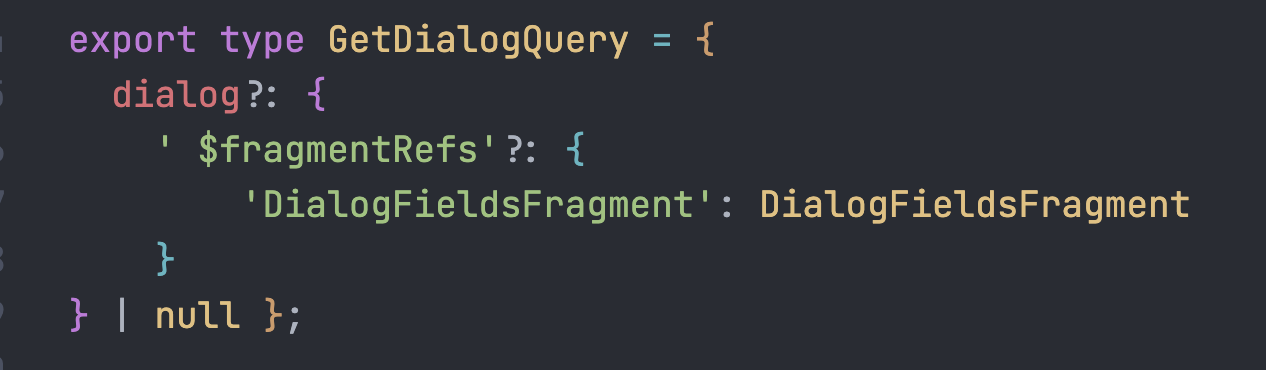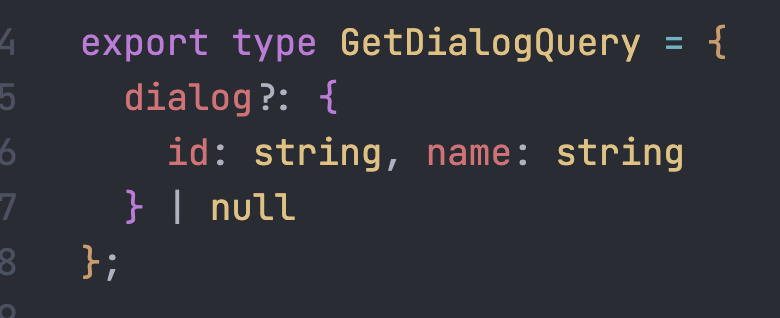How to sync Obsidian between iOS devices
I’ve written a lot of notes since 2010, I really like methodologies like second mind and Zettelkasten, and as a consequence I really like Obsidian.
And many times I’ve seen people find solutions to synchronize different iOS/iPad OS devices without iCloud and Obsidian Sync. People use Apple Shortcuts and third-party tools like Working Copy to sync Obsidian via git, or use terminal emulators like iSH to mount the vault directory and sync it manually.
But Obsidian on mobile devices (yes, iOS too) supports community plugins.
And instead of reinventing the wheel, you can... just install the plugin you need.
Just go to Settings — Community Plugins — Browse. And install:
- «Obsidian Git» for synchronization with git;
- «Remote Save» to synchronize with S3/WebDav.
Yes, it works on iOS devices, it works natively and automatically on startup, you just need to enable it in the settings. And also you can add shortcut to Obsidian menu to call action you need.
Enjoy!